About a month ago I spent a lot of money on a Canon Xti Digital SLR camera. It has been fun learning about photography and how all this stuff works. While I’m still taking lots of pictures of people with telephone poles and such coming out of their heads, I’m gradually getting a bit better. I have learned a great deal about the technical aspects of photography such as apertures and shutter speeds which didn’t apply to point and shoot cameras. Here are my notes and some useful resources.
A Good Reference
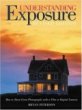
Understanding Exposure by Bryan Peterson is an excellent way to quickly learn the basics. The book is full of beautiful photos with information on how to take them. He generally leaves out the important first step (move to a beautiful villa in southern France), but otherwise he covers what you need to know well. Before this I didn’t really understand how to start using the manual mode on my camera, and now I am almost brave enough to go ahead and shoot with it. (Update 12/31/08: I still do not use manual mode… oh well)
Online Photography Resources
- Jodie Coston – In depth articles on photography and technique
- Canon Enjoy series – Good Canon specific info with nice demonstrations of the effects of aperture and shutter speed
- Digital SLR Guide – lots of good tips
- Luminous Landscapes Tutorials – articles on a range of topics
Aperture
- Affects the depth of field (what is in focus)
- Using a higher f number results in a smaller aperture which gives a wider depth of field (more things in focus).
- Smaller f number -> wider aperture -> narrower depth of field (subject in focus with blurry background).
- Wide angle lenses are better for wider depth of field.
- Telephoto lenses are good for shots of a subject with a blurry background (narrow DOF).
- Online Depth of Field calculator
Shutter Speed
- Affects the blur of moving objects.
- High speed (1/1000) “freezes” the movement of object, but lets in less light.
- Lower speeds can lead to blurry, but brighter pictures.
ISO Settings
- Affects the picture quality/noise level.
- Controls the sensor’s sensitivity to light.
- A high value lets the sensor capture more light, but increases noise.
Exposure Compensation
- Adjusts how light whites and how dark blacks appear.
- Also may need to adjust this when a bright color fills a large part of the frame.
Canon “Creative” Modes
- P (Program): camera controls the aperture and shutter speed. Turning the dial changes the “program shift” which affects the depth of field.
- AV (Aperture Priority AE): You control aperture, camera does shutter speed. Press and hold the Aperture Preview button (on front near lens) to see what it will actually look like. This will decrease the light coming into the camera. Turning the dial will adjust the aperture size. Higher gives wider depth of field.
- TV(Shutter-speed Priority AE): You control shutter speed, camera handles aperture size.
- M (Manual everything): You control shutter speed and aperture size. Dial changes the shutter speed. Adjust the aperture settings by holding the AV+- button (back of camera, top right) and turning the dial.
Light Metering
- Controls the light in the scene
- Evaluative Metering: Camera controls light levels based on full scene
- Partial Metering: Camera uses area in center of viewfinder to determine lighting. Useful for backlit scenes with high contrast bright/dark areas.
- Center Weighted Metering: not clear if this is useful for anything.
(Auto) Focus Settings
- Determines what in the scene is in focus.
- One Shot AF: Pressing the button half-way makes the camera select which points in the scene should be in focus. The red dots for those focus points will briefly flash. Once the focus is locked, the camera can be moved (assuming the subject stays at same depth/position).
- AI Servo AF: Auto focuses on moving objects. After pressing halfway the camera will continuously refocus on target as it changes position.
- AI Focus: The camera decides whether to use one shot or servo focusing. Used for full auto mode.
- AF Point: You select which of the auto focus points the camera should use. Useful if camera is making something in the foreground in focus rather than the main subject.
- MF: Manual Focus mode. Useful if the camera is autofocusing on a fence instead of the rhinoceros behind it.
Bonus Neat Stuff
- Printable lens hoods
-
Time lapse photos with a graphing calculator
Nice guide 🙂
You did get the lens types backwards though.. wide-angle lenses usually allow for lower f numbers, which allows you to get shallower depth of field, whereas telephoto lenses go up to higher f numbers, which let you have a wider depth of field.
Also, you forgot to mention that it’s the interplay between aperture and shutter speed that determines the amount of light that gets into the picture– since a fast shutter speed lets in less light, you need to balance it with a lower f stop.
yep, there is definitely a balance between aperture and shutter speed (and ISO too I guess) which needs to be kept in mind. You may be right about wide angle vs telephoto. What I wrote happens to be true for my particular lenses, but that’s probably just because one is a zoom lens and one is a prime. The one thing I’m certain of is that getting a lower f number means paying lots more money, regardless of the length. 😉
Wow… This is a very nice resource for beginners!
Are you still using the Canon Xti Digital SLR? I’m a big Canon fan myself, but Nikon’s are nice too.
Shannon
My Digital SLR